Connecting to a Reflector and how to Disconnect
There are hundreds of reflectors throughout the world. Reflectors are places to chat and the same idea as a DMR Talk group. We have added the official ICOM “REF” reflector list but there are different formats such as XLX and Google is the best place to start to find them.
So select the DR mode on your radio. The FROM at the bottom is our gateway, so if it doesn’t say MB6CF press it and select it from the Group list you created
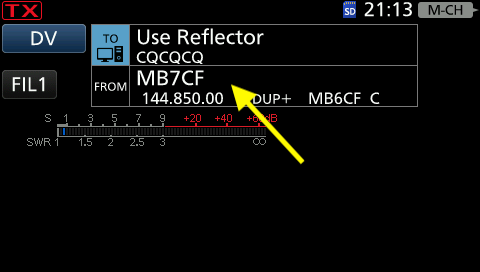
To connect to a reflector press the TO and in this menu you have multiple choices. If you have other D-Star gateways and repeaters programmed in your memories you can contact them directly by selecting them here. But for this exercise we will focus on Reflectors only.

then select REFLECTOR. –> Link to Reflector




Select the Reflector you want and press SET. Once back on the main screen Key Up of 1 second. If the Gateway is free you will hear a reply stating the reflector you are now connected to.
Unlinking
When you want to unlink press TO and select UNLINK REFLECTOR. If no one is in TX key up for 1 second and you should hear a message informing you NOT LINKED.
